PC Desktop Computer Laptop Screenshot 스크린샽, 스크린셭,
화면에 나타난것을 그대로 사진으로 만드는 방법,
이메일 이라던가 증거 확보를 위해
화면에 나타난 것을 복사하는 방법,
전화는 간단하다,
power switch + volume Low 를 동시에 누르면
저장이 된다.
누르는 동시에 어디로 저장이 되는지 보라.
Screenshot ;
컴퓨터 스크린 숏??
(디스플레이 화면상의 화상을 그대로 파일로 보존하는 것)
키보드 무엇을 눌러야 할지 알려면 먼저
키보드 기호 와 이름을 알아야,,
Keyboard symbols and names
------------
PIC01; keyboard ; Print Screen 위치,

-------------
PIC02; keyboard ;
windows (Logo) key + ALT + PrtScn (Print Screen)

---------------
PIC03; keyboard ;
fn + Prt Sc (Print Screen)

==================
#01. Copy 복사하는 방법,
to take Screenshot on desktop PC Computer,
on Windows 7 and earlier (win XP)
Press
PrtScn (Print Screen) or
Ctrl + PrtScn (Print Screen) or
Windows key + PrtScn.
on Windows 7
Windows Logo Key + PrtScn (Print Screen)
on windows 7 windows 10,
Press PrintScreen (PrtScr)
Laptop > fn key (bottom Left) + PrintScreen
If your device has NO ‘PrtScn’ button,
Fn + Windows logo key + Space Bar,
----------------
on Windows 10 and 8,
‘Windows Key’+ PrtScn (Print Screen)
to capture only the active window,
Alt + PrtScn,
to capture specific parts of the screen,
use Windows Snipping Tool or Snip & Sketch
위는 Copy 복사하는 방법,
=====================
#02. 아래는 Paste 붙이기, 저장하는 방법
How to Paste or Save Screenshot,
on windows 7 windows 10,
to Paste screenshot into a program,
여러분의 컴퓨터 화면 아래 왼쪽
PIC04,
Start → All Programs 열고
→ Accessories 열고 → Paint 열고,,
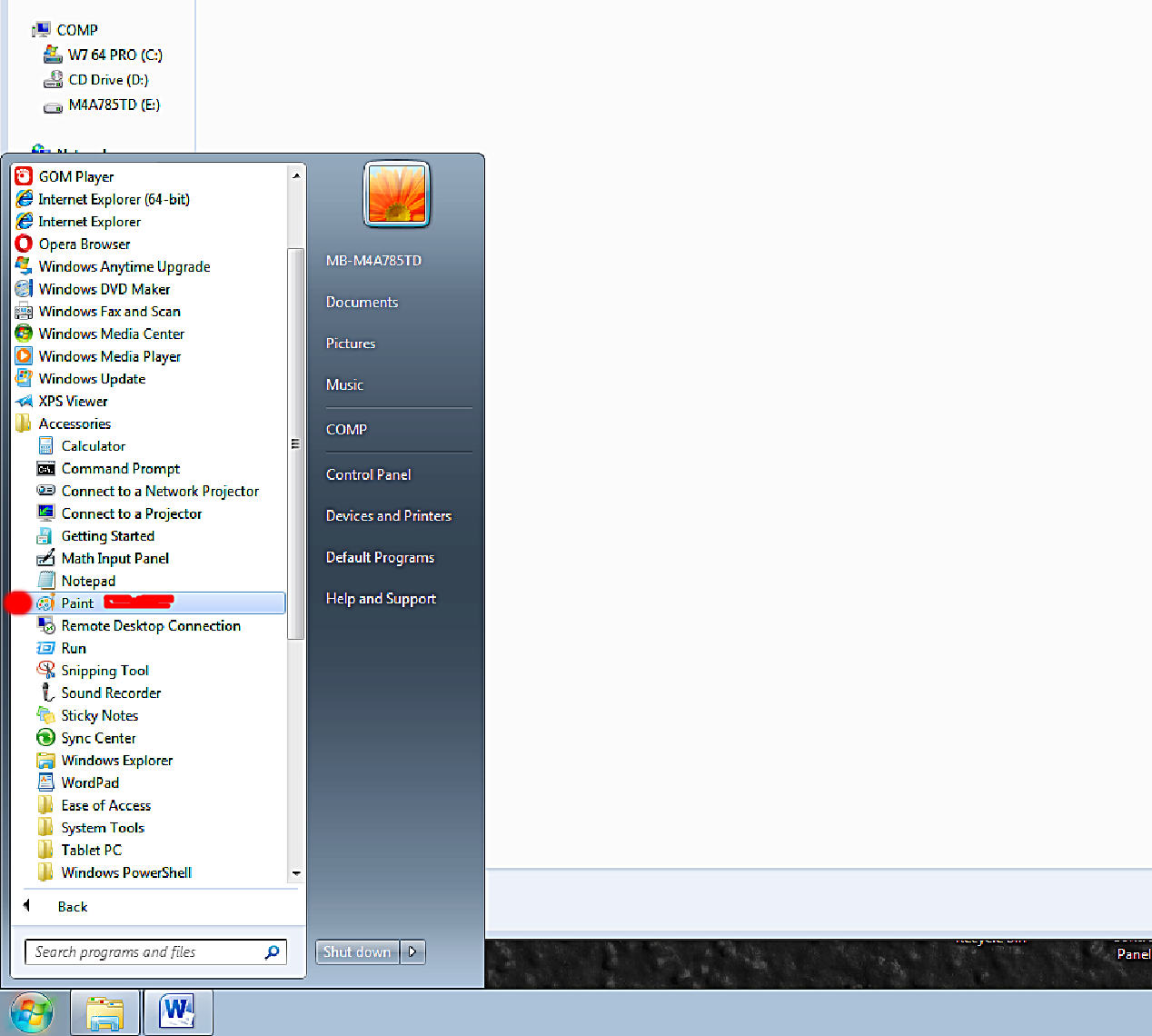
--------------
PIC05,
Paint 열고 > 위 왼쪽 ‘paste’ 연다. 클릭해서 복사한다.
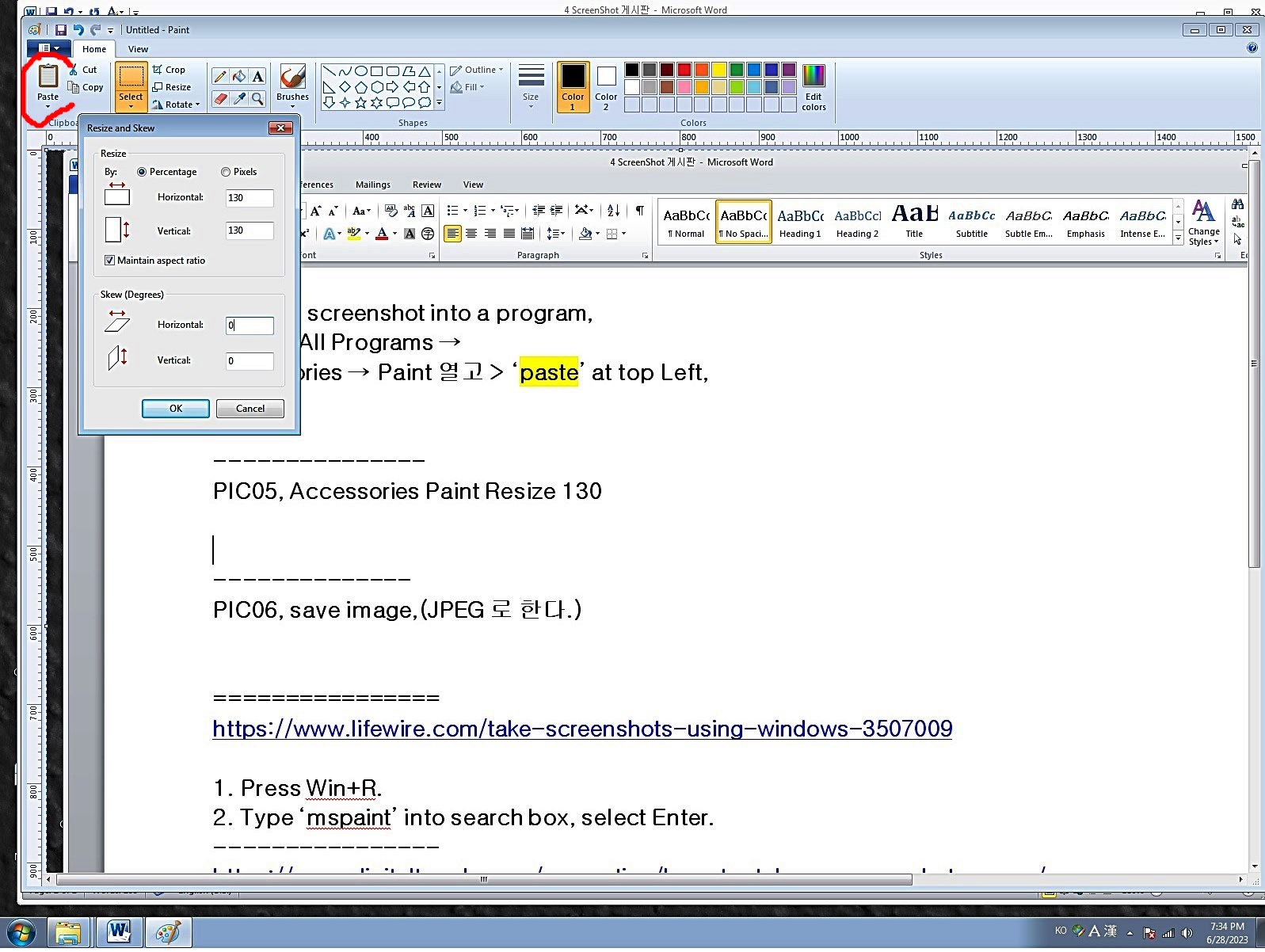
---------------
PIC06,
Accessories > Paint > Resize 130 으로,,
(200 으로하면 커지지만 흐리다)

--------------
PIC07, save image,
JPEG 로 보관한다.
(PNG 로 보관하면 더 고급, 용량이 늘어난다,)
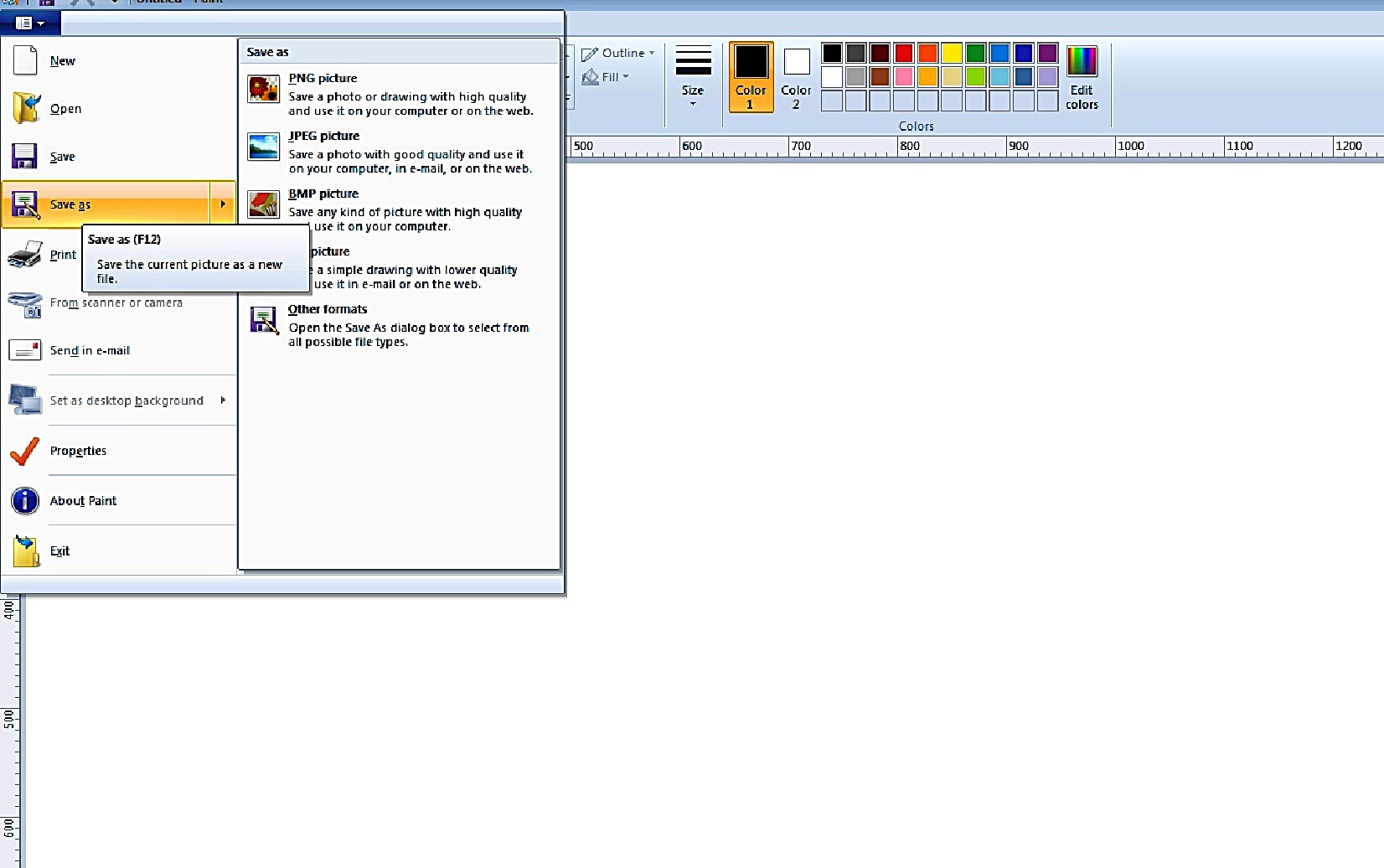
================
아래는 참고;
youtube 는 ScreenShot 마땅한게 없다.
https://www.lifewire.com/take-screenshots-using-windows-3507009
How to Take a Screenshot and Capture a Computer Screen
Capturing the screen in Windows is easy. Here's how to take a screenshot of the whole screen or just a single window.
www.lifewire.com
1. Press Win+R.
2. Type ‘mspaint’ into search box, select Enter.
----------------
https://www.digitaltrends.com/computing/how-to-take-a-screenshot-on-pc/
How to take a screenshot on a Windows PC or laptop | Digital Trends
Taking screenshots on a PC is easier than you think and is an important computing task to know. Here's how to take a screenshot on a PC in a few quick steps.
www.digitaltrends.com
'전자 IT' 카테고리의 다른 글
| Doorbell Camera Video, 초인종 카메라, 현관 카메라, 4T179 (0) | 2023.06.08 |
|---|---|
| 일론 머스크는 왜 twitter 를 $440 억에 샀나? 4T160 (0) | 2023.05.30 |
| 미주현대불교 인터넽 연결문제 T087 (0) | 2022.08.17 |
| 여러분 이메일 자동으로 등록되니 싱글 설문조사 하지마라. T067 (0) | 2022.08.01 |
| 사진기 Camera Nikon D3500 vs Canon 5D MI, T036 (0) | 2022.07.22 |